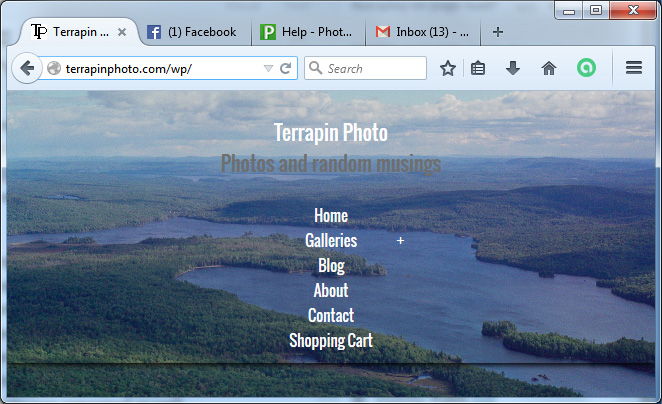Fiddled with the page hierarchy so as to better accommodate the various hikes. Fixed up the albums accordingly. Added a page for my (non-AT) Long Trail hikes, and a whopping journal page to go along with it. Bearing in mind that there have been five Long Trail sections thus far (not including the part that is also the AT.) It occurs to me that an astute reader might notice no mention of the White Mountains in my various AT pages and journals. Fear not, that will be a major category unto itself. This blog/gallery is really just getting underway.
In other matters, I quit my job today. As of Friday, I think I’m retired.